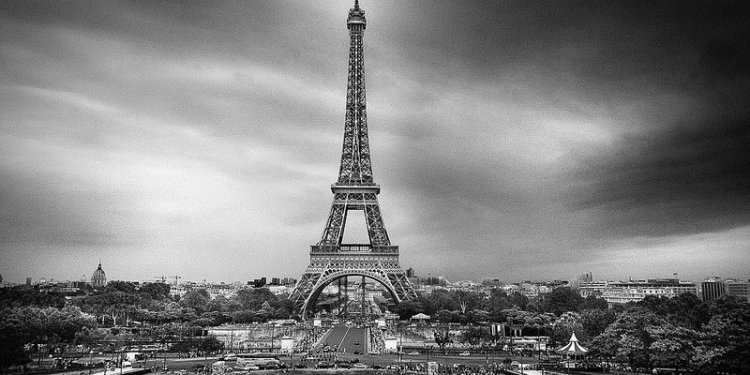
Car Windows Sun Screen Repair
The two seat backs and the center section are each attached at their bottom edges by a pair of tabs. Some have nuts and others have bolts that fit on studs. All are 10mm. The outer tabs on the seat backs are somewhat hard to see. They are oriented to bolt to the sides of the car. It is best to pull out the head rests before you detach the tabs.
Outside seat-back tab
Inside seat-back tab
Driver seat back removed
Once the bolts are out, pull straight up on the seat backs and then pull out and away at the bottom edge.
Passenger seat back removed
The center arm rest unit is removed in the same way: Pull up, then out at the bottom.
Center (arm-rest) console tab
It isn't necessary to take the seat backs out of the car. They are trapped by the seat belts threading through them. Just put them on the floor in front of the rear seat.
Removing the pillar trim
Next, remove each of the "C" pillar trim covers: First pry out the lamp housings. They are held at the top and sides by rounded springs. The bottom edge has a lip that hold it in the trim, so you can't pry on the bottom edge. Pry gently along the top edge. Swing the top edge outward, then pull up to disengage the bottom lip.
Free the back of the lamp housing
Free the top edge of the lamp housing
Lift out the lamp housing
Inside the lamp area you will find 3 8mm screws. Remove these to free the pillar cover. The middle bolt is just out of sight on the upper edge shown in the photo below.
Three bolts hold the pillar cover
To remove the pillar cover, disengage the front edge from the door trim and then pull gently and slowly forward. The rear edge covers the fine wires for the in-glass radio antenna. If you pull roughly, you may break these wires.
As you remove the pillar trim, thread the lamp assembly through the hole and let it dangle by it's wire.
Removing the package shelf
The "package shelf" under the rear window is in two pieces: The speaker shelf in front and the sun screen shelf in back. Both are covered with trim panels.
To remove the speaker trim panel, pop out the four plastic "pop" fastners. These fasteners are the kind that contract when you pull out the central pin. (See illustrations below.)
Speaker trim panel pop fasteners in place
Pop fastener open
Pop fastener closed
Gently pry up the speaker grills. Remove the two torx-10 screws along the back edge of each speaker. Unfortunatly, there is no room for a normal Torx driver between the rear window and the screw head. You will have to buy a torx socket to fit a small right-angle wrench. (See photo below.) Each screw has a brass washer underneath.
Removing the torx speaker screws
Now you can pull forward and up to remove the speaker time panel.
Speaker shelf trim panel removed
Removing the speaker shelf
The speaker shelf itself is a big black plastic casting. There are two large hex-headed screws on the front edge and three machine bolts (13mm socket) along the rear edge.
Front edge bolt on the speaker shelf
Rear edge bolt on the speaker shelf
There is a radio (phone? door lock?) device on the driver side with a box attached to the wall. On one end, there is a large connector with a snap-over retaining gate. A single thin coax-wire emerges from the other end and is (somewhat) permanently attached to the speaker shelf. (Maybe the antenna?)
To remove the box, undo the plastic nut and disconnect the large edge connector. (It's the blue thing in the photo below.) Cut the plastic cable tie looped over the coax wire to free the box from the driver-side wall.
The wireless door lock receiver. (I think.)
Now you can lift and pull forward to partly slide the speaker shelf off the rear deck. It is still attached by large wire bundle on the driver-side rear. This is attached by a large connector block. It has pinch-to-release clips on the edges. I found that I needed to help these a little with a screwdriver while pinching the edges with my other hand.
Now you can remove the whole speaker shelf from the car.
The speaker shelf
Rear deck with the speakers removed
Speaker assembly and seats removed
Removing the sun screen assembly
The sun screen mechanism is attached to the underside of the rear trim panel, so they are removed together as a unit.
You don't have to remove the vent covers, but the holes give you something to hold onto when you lift off the sun screen assembly.
Vent removal
The sun screen and rear shelf are attached from inside the trunk. To remove this assembly, open the trunk and look up at the top surface to see 2 8mm bolts, one 8mm nut and a torx-20 screw. I couldn't get good pictures of these in place, but the photo below shows the fasteners in their relative positions.
Trunk roof fasteners for the sun screen shelf
The motor wires are bundled into a cable that goes to a connector block on the passenger-side rear door. On the rear edge of the door frame you will see a green block. There are two separate connectors attached. We want the outer one, which has pinch-release clips.
The green connector block
The clip connector
The two motor power pins
The whole sun screen and rear shelf can now be lifted out of the car.
Sun screen shelf bottom side
Closer view of motor and gearbox in place
Removing the motor and gear box
Pry off the spring clips that hold the arms in place out on the cranks.
Spring clip holding a crank pin
Note the location of the motor mount on the frame before removing.
Position of upper left screw
Motor and gear box removed
Motor and gear box, crank plate side
Opening the gear box
Remove the crank plate screw with a 2.5mm Allen wrench and pry off the plate.
Carefully place a scratch on the lid that lines up with a scratch on the side of the hex-shaped hub. The shade was down (I assume) when you removed the assembly. This mark will be needed when we reassemble the unit.
To proceed, you will need a 12 volt D.C. power supply or a small R.V. battery. Test leads with alligator clips on one end work well for the connection.
Power supply
Using the pins on your test leads, practice operating the gear box using the power supply. By reversing the leads, you can go clockwise (which would lower the screen) or counter-clockwise (which would raise the screen.)
Note: All directions and orientations are with the gear box lid-side up with the motor extending out to the upper left.
Run the gears to an intermediate position between the stops. Now remove the stop screw on the lower right edge.
The stop screw
Location of stop screw
Rotate the hub clockwise just enough to line up your scratches. Now rotate the hub one full turn counter-clockwise and then 60 degrees more. (60 degrees is one facet on the hex hub, so if your scratch in the middle of a facet, rotate clockwise to the middle of the next facet.)
thinking errors pdf thinking emoji png thinking emoji copy paste thinking errors worksheet thinking fast and slow thinking face thinking face emoji thinking fast and slow summary thinking for a change thinking fast and slow by daniel kahneman thinking fast and slow review thinking face meme thinking gif thinking games thinking geographically thinking guy gif thinking gif meme thinking games for adults thinking games for kids thinking globally thinking hard thinking hard meme thinking hats thinking hard gif thinking highly of yourself thinking hard synonym thinking head thinking huts thinking in bets thinking in systems thinking in spanish thinking in pictures thinking images thinking icon thinking into results thinking in react thinking juice thinking jobs thinking jokes thinking juice back bling thinking jobs for fiction thinking journal thinking juice wrld thinking jobs for reading thinking kid thinking kid clipart thinking kermit thinking k9 thinking kid gif thinking of you thinking kid cartoon thinking kid image thinking like a historian thinking like a mountain thinking like a scientist thinking like a sociologist means that you thinking like an economist thinking like a lawyer thinking like an engineer thinking logically thinking meme thinking maps thinking man thinking man statue thinking music
















